Organize products into folders
All products must be added to a folder. Organizing products into folders and subfolders makes them easier to find.
 |
Click the Hazard icon from the left toolbar and select a hazard from the hazard list. Then click the three dots at the top of the Hazard panel and then Add Product. |
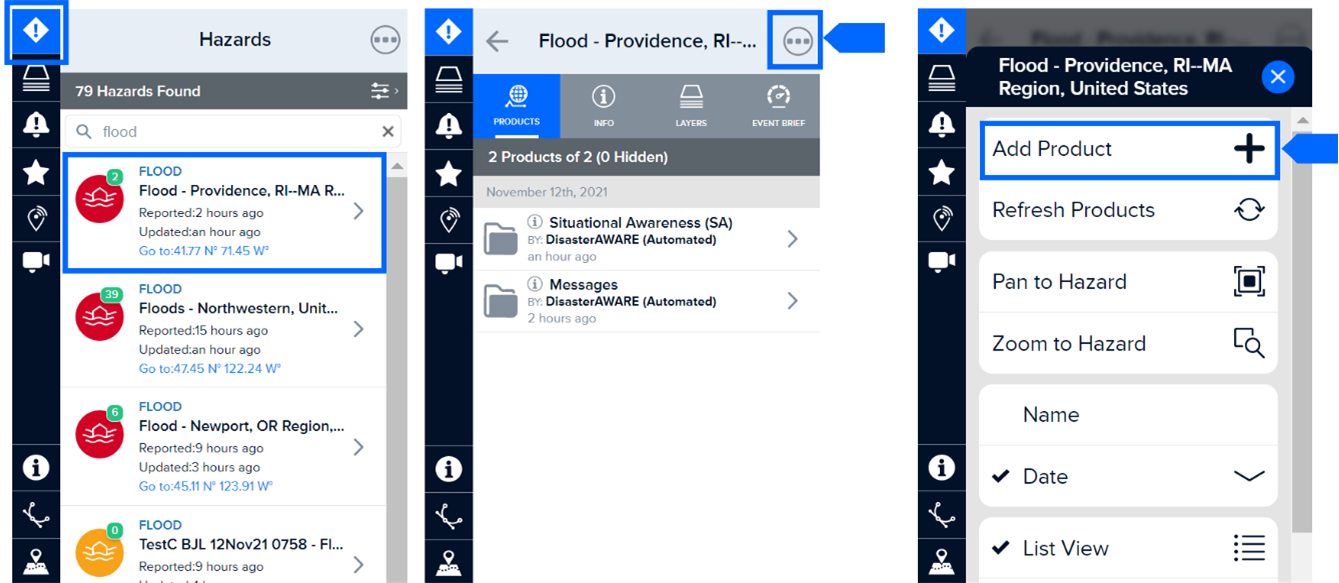
Next, choose the Folder option as shown below and add a name for the folder. See folder naming practices below for tips on organizing products.
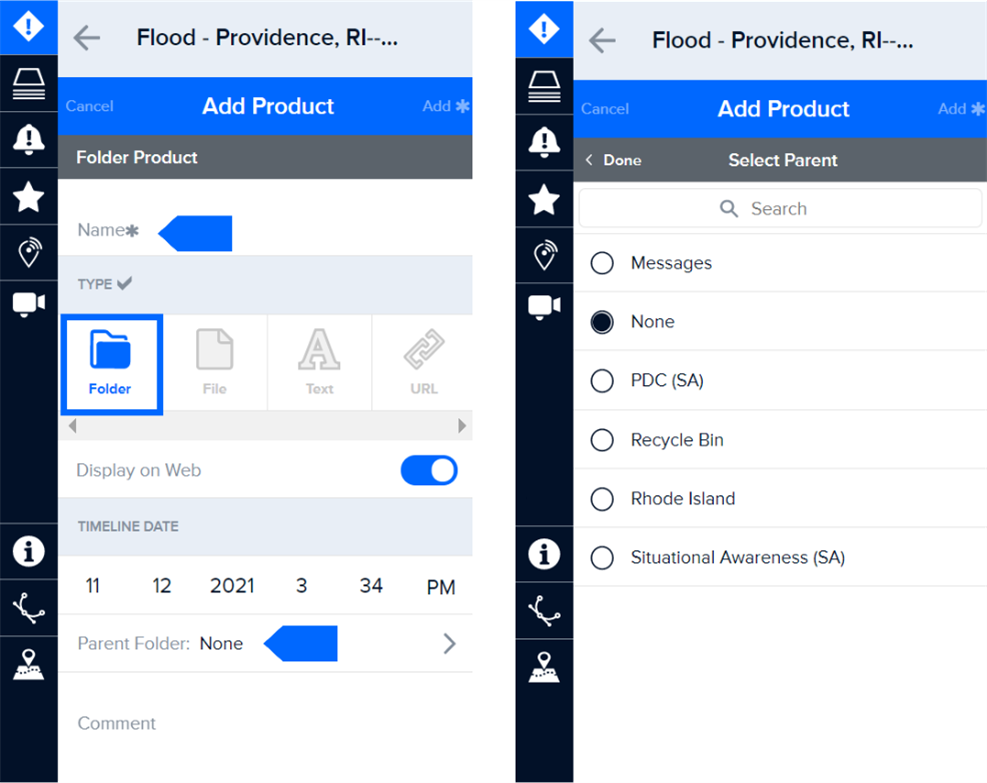
Folder naming practices
PDC organizes products into Parent Folders by category and Subfolders by organization. Below are the recommended practices for naming Parent and Subfolders. Note that both Parent and Subfolders include common tags such as (SitRep) or (SA). This provides a consistent and easy way for users to find products.
|
|
|---|