MONITOR MULTIPLE HAZARDS
Hazard types, symbology, and meaning
Below are some of the types of hazards for which users can receive early warning in DisasterAWARE. PDC continues to add new hazard types as reliable information becomes available.
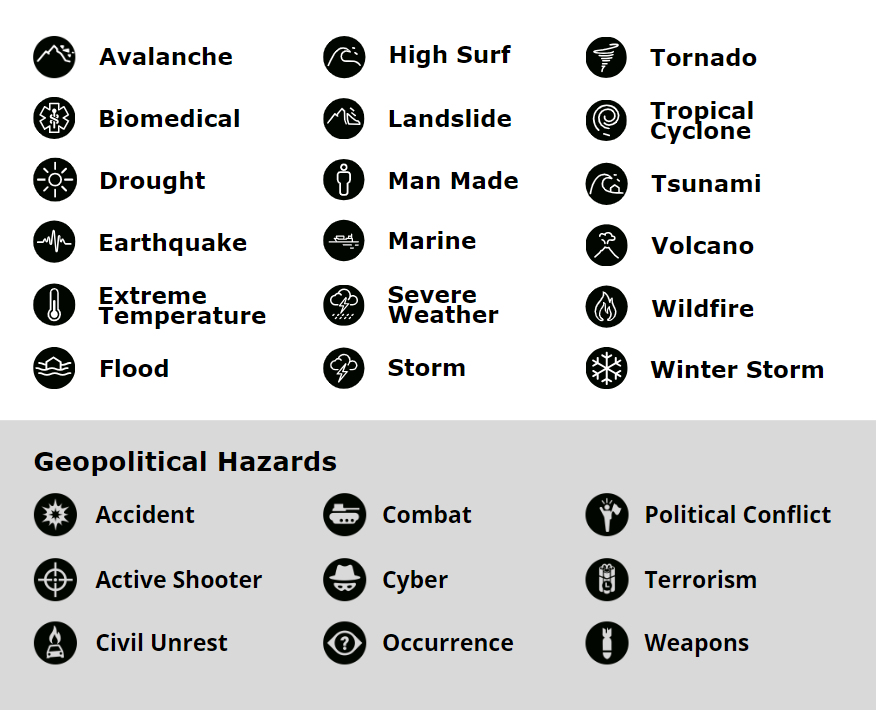
Hazards are encoded with additional symbols and colors to indicate the type of occurrence and severity.
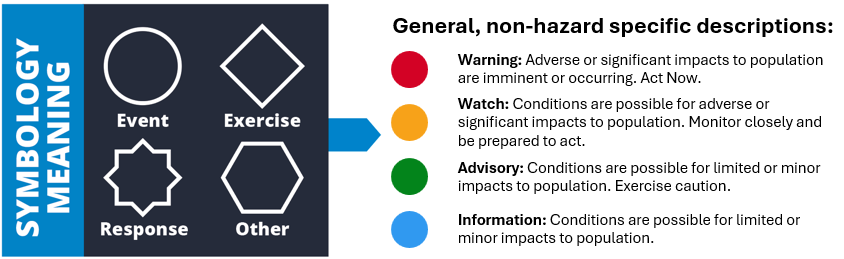
Locate hazards
There are multiple ways to locate information about hazards in DisasterAWARE and to help you assess impacts.
Pan and scroll the map to identify hazards
This method is commonly used and allows you to quickly locate and select a hazard directly from the map. Place your cursor over the map and then click and drag your mouse to pan the map and look for hazards. Make sure the pan tool is highlighted on the left toolbar when trying to pan the map. See the section on Map navigation basics for more on this.
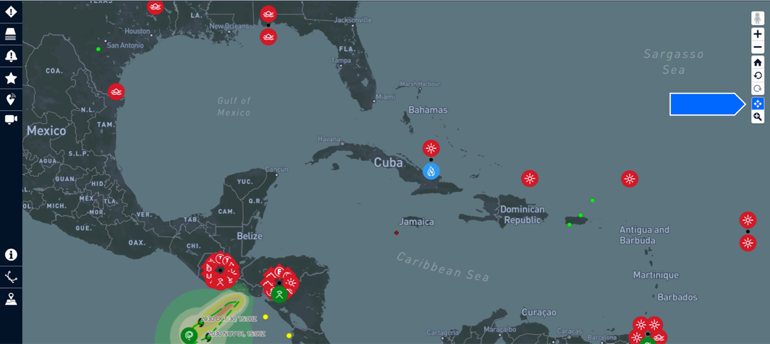
View and search the active hazards list
 |
Click the Hazards icon on the left toolbar. The Hazards panel will open, displaying a list of active hazards. By default, the most recently updated hazard will appear at the top of the list. |
 |
Hazards are automatically updated in the list every five minutes. You may refresh the list sooner by clicking the three dots at the top of the hazard panel and then the Refresh Hazards option. |
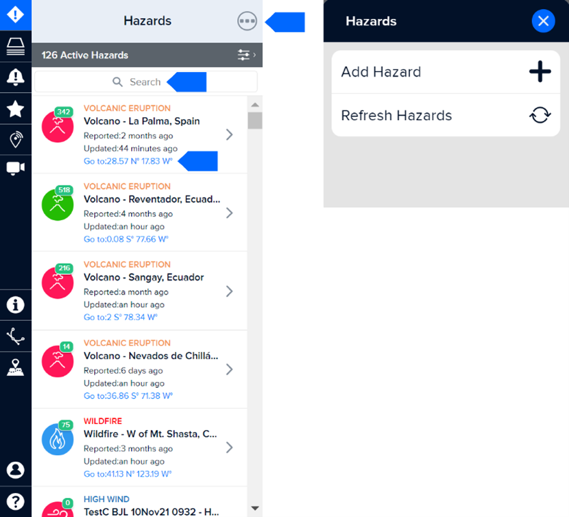
 |
Within the Hazard panel, use the Search field to quickly filter the list by keyword. You may zoom to a hazard on the map by clicking the “Go to” coordinates in the list. To learn more about hazards, their data sources, and hazard-specific layers, see the section Data layers to support decision making. |